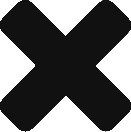When doing studio shooting, there is practically an infinite combination of lighting setups that you can use in your arsenal. Before going wild with lighting setups, it is helpful to understand the basics of studio lighting and lighting ratios.
Let’s talk about the basics of lighting components before talking about lighting ratios.
One common setup is with the use of three lights. There is the key light, the fill light, and the back light.
The key light is the main light, and is used to add light to the subject, representing the sun.
The fill light adds light to the shadows of the subject. The fill light is at most as bright as the key light, but is typically darker (hence “fill”).
The back light (highlight, kicker, hair light) adds light from behind of the subject, to help separate the subject from the background. For example, if photographing a model wearing black clothing in front of a black background, you wouldn’t be able to see their outline without some light source. The back light is at least as bright as the key light, but often brighter.
Now to describe the lighting setup, we use light ratios. Light ratios measure the ratios between the f-stop numbers of the light source.
Let’s have a quick crash course on f-stop numbers. An f-stop number represents the ratio of the focal length of the lens, divided by the diameter of the aperture. Every f-stop increment (larger f-stop number) corresponds to half the light entering the camera; i.e. f11 will let in half the light of f8.
The standard f-stop scale is represented by a factor of √2, or about 1.4 per stop:
f/1, f/1.4, f/2, f/2.8, f/4, f/5.6, f/8, f/11, f/16, f/22, f/32, f/45, f/64, f/90, f/128
For a more detailed discussion on f-stops (f-numbers), please consult Wikipedia.
When speaking of lighting, if you measure the light using a light meter (or the built in light meter in your camera), by keeping the shutter speed and ISO setting consistent and adjusting the light output of each light, you will get a reading of the f-stop number required to properly expose the image. (Lighting is measured by turning off the other lights, and only testing one light at a time).
So lighting at f8 is half as bright as lighting at f11, meaning you need a smaller aperture so as to not over-expose the image.
The lighting ratio can be described as the key to shadow ratio, which is the ratio of the key light to the fill light. The key light is always represented by a factor of 1, and the shadow ratio is a factor of fill light with respect to the key light. A 1:1 ratio means the fill light is the same as the key light. A 1:2 ratio means the fill light is half as bright as the key light. This would be one f-stop of lighting difference – for example f8 of key light and f11 of fill light. A 1:4 ratio is two f-stops of difference (since every f-stop is a doubling of brightness). A 1:8 ratio is three f-stops.
If you are looking at two f-stops of lighting difference, e.g. f8 of key light and f16 of fill light, you would represent this as 1:4 lighting ratio. Remember that each f-stop represents a factor of 2, so the lighting ratio doubles every f-stop.
You can use lighting ratios to represent the lighting ratio between the key light and the back light (highlight or hair light). This number is represented with the key light as the second number, and always with a value of 1. So a 1:1 lighting ratio means the highlight is as bright as the key light. A 2:1 lighting ratio means the highlight is twice as bright as the key light, for example f5.6 of highlight with f8 of key light.
Finally, you can represent both lighting ratios as x:y:z, where x is the highlights, y is the key light, and z is the fill light (shadow). So a 1:1:1 lighting ratio means the entire scene is lit evenly. This is fine for glamour images, but lacks contrast and drama if that is what you are aiming for. Drop the key light down a stop or two, and you add drama and interest through contrast. Add more highlight, and you add more separation from the background, and more interest.
Here are some examples of lighting ratios, and how changing the light affects the feel of the image.

The above photo of a model was taken with a lighting ratio of 1:1:1, using light of f11:f11:f11. The key light was a softbox camera right. The fill light was a softbox camera left. The highlight, or hair light, was a Vivitar strobe, camera left, behind and above the model. Since the lighting ratios are even and there is no contrast, this type of lighting is called flat lighting.

The above photo was taken with the same settings as the previous image, except the fill light was f8 (half the light of the key light). You’ll notice the subtle shadow on the camera-side of the model’s face. Since the majority of the model’s face as seen by the camera is on the shadow-side of her face, this lighting is called narrow lighting.

By increasing the lighting of the hair light to f22 (three stops) and dropping the shadow two f-stops down to f5.6, we now have a 4:1:4 light ratio. This is a bit extreme, but demonstrates the effect of adding more highlight to separate the model from the background.

The above lighting ratio has a one-stop of highlight brighter than the key light, and a two-stop lighting darker in the fill light. The photo has good separation of the subject from the backdrop, and the contrast between the lighting and the shadow adds drama and interest.
Having one key light source represents the sun, and is appealing because it is what our brain is expecting due to familiarity to living on our planet over millions of years of evolution. Add some light to the shadow side of the model so you can make out the model’s features.