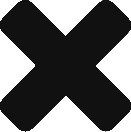Let’s face it, photography equipment is expensive. A beauty dish, which is just a reflector that wraps around your studio strobe, can cost you up to $1000. Take a look at some of the prices here.
A beauty dish casts a harsh(er), direct light onto the subject. But since the light is reflected outwards, it makes a larger light source. And since there is a go-between that blocks the light from coming directly from the bulb, the light is not as harsh as a bare strobe or a strobe with a reflector.
Short definition: basically a beauty dish is harsher than a softbox, but softer than a bare light.
So if you want to experiment with different light modifiers, but don’t want to mortgage your house, why not build your own?
Now professional beauty dishes are typically bigger, and they are engineered to evenly distribute the light from the small reflector into the larger dish, but we’re just playing around here – this is good enough for us to play with, unless you are shooting for a high end glamor magazine (IMHO).
I purchased the metal bowls at Wal-mart, in a box of 5 mixing bowls for under CDN$13. A great bargain!
Note I am building this for my cheapy Cowboy Studio strobe. I wouldn’t recommend jamming this DIY beauty dish on an Elinchrom or Prophoto strobe – it does scuff it up a bit.
Items needed
34cm metal bowl
16cm metal bowl
3.5 inch, 1/4 machine screws x 3
1/4 hex nuts x9
Black spray paint (optional)
Equipment needed
Dremel tool for cutting and cleaning
Metal cutters
Screwdriver
Pliers
Marker
Protection glasses!
Work gloves!

Step 1:
Take your 34 cm metal bowl, place your studio strobe on the bowl. Center the strobe.
Using your marker, draw where you need to cut the bowl to fit the studio strobe through.

Step 2:
Use your Dremel tool with a cut-off disk to make a triangular incision in the middle of the bowl.

Step 3:
Use your metal cutters to work out from the incision, to cut around the circle you drew for the diameter of your strobe.

Step 4:
Use the cleaning tool and/or sanding tool to smooth out the inside cut in the bowl. You don’t want any sharp bits that could cut you.

Step 5:
You now have a bowl with a nice clean circle in the center. Congratulations! You won’t be mixing any salad in this bowl anymore.

Step 6:
Test fit the bowl around your studio strobe. You may have to widen the hole a bit if you cut too conservatively.
Hopefully you didn’t make it too loose. (You can use a speedring from a softbox if you made it too loose, but let’s hope it doesn’t come to that).
Hold the small bowl in front of the light so you can see what the end result will look like.
You can move the bowl forward and backward to see the optimum position of the small bowl for the most even light distribution.

Step 7:
Mark where you will be drilling to place the machine screws on the big bowl.
Put the holes at equal distance near the center – but don’t put it too close
to the center where you might break the edge.
Do the same to the small bowl – but again – not too close to the edge.

Step 8:
Drill your holes. Make sure you are wearing your saftety goggles! Metal will fly everywhere.
Note I didn’t really drill on the ground, this is just for demonstration purposes.

Step 9:
Drill your holes on the small bowl too. Use a workbench, not the ground!

Step 10 (optional):
Spray paint the outside of the small bowl to make it look professional-like. Make sure none of the paint goes on the concave part of the
bowl, because that side needs to reflect. (You can use the Dremel polisher if some paint does get on the reflective side).
I used Tremclad glossy black spray paint.
Step 11 (optional):
Use masking tape to cover the big and small holes on the big bowl, and spray paint the rear of this bowl too.

Step 12:
Feed the 3 machine screws through the small bowl.

Step 13:
Put two hex nuts on each screw. One hex goes on the opposite
side to the machine screw head (against the small bowl) to keep it from sliding. The other hex will be pressed against the

large bowl to prevent sliding.
Feed the machine screws into the large bowl. This might require some “persuasion”- i.e. brute force.
Step 14:
Secure the machine screws with hex nuts on the outside of the large bowl, then tighten the “inside” hex nuts against each
bowl to properly position and secure the small bowl. Again, refer to figure for Step 13 for this.


Step 15:
Attach your dish to your strobe head – hopefully it should just slide on with a snug fit.
Turn on your modeling light and bask in your success.
Some sample pictures taken with the beauty dish will be forthcoming.