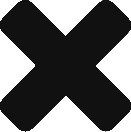For real estate, commercial, and architectural photography, you want to start with a high quality wide angle lens. You may also need a camera that is capable of doing high ISO, and you may need to supplement the environment with additional lighting.
Although you can certainly take and present decent straight-out-of-the-camera photographs for a client, but you will most likely get a better product by using professional post-processing techniques via Photoshop and various plug-in filters.
Here’s a recent photograph taken for a client. Here’s the “before” picture. Click on the image to see it close-up.

Although it’s a perfectly fine image, you’ll see after we touch up the lens flare, add some sharpness and detail to the image, and colour correct the photo, I think you’ll agree that the photograph stands out more. Click on the image to see it close-up.

Here’s a summary of what was done in this example:
- Cleaned up lens flare in Photoshop
- Reduced noise in Lightroom
- Added detail and sharpness in Photoshop
- Corrected white balance in Lightroom
- Removed television images (95% removal) in Photoshop