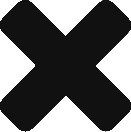Battery grips’ primary purpose is obviously to be a battery and a grip. Obviously.
But battery grips are worth more discussion than that.
So let’s explore the first function: battery. Battery grips typically allow you to insert more than one proprietary battery at a time, doubling battery capacity. But here’s the great thing: many battery grips, such as the Nikon’s MD-80 and Canon’s BG-E5, also accept AA batteries. Although the AA batteries don’t last as long as the proprietary batteries, well, they are cheap and can get you out of a jam, such as a week-long camping expedition.
The next best reason to use a battery grip is if you are a portrait photographer, turning your camera in portrait orientation (ie. sideways) is easier, as you now have a side grip and an extra shutter release button on the battery grip.
For some cameras, such as the Nikon D300 and D700, using the AA batteries actually increase the frames per second. (e.g. 5frames/sec to 8frames/sec). You eat up batteries much faster, but this is great for action shots such as in sports photography.
The last reason I can think of – it makes your camera look more professional. With the trend for DSLRs getting smaller and smaller, the grip makes it look more serious and easier to manage.