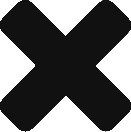A panorama can be a cool effect for landscape portraits. Panoramas are much easier to do these days with digital cameras.
You don’t have to buy a special panorama camera, or do anything too complicated. There are some basic steps to get a good panorama though.
Here are some tips on how to get a panorama.
1) Use a tripod. This is more of a rule than a tip – don’t even try to build a panorama by hand holding the camera.
Put the camera on a tripod. If your tripod has levels (like the ones used for carpentry), you should use them to make sure your tripod (camera) is level.
2) Put your camera in portrait orientation. This means sideways (normal orientation is called “landscape”). Your tripod should allow this. If not, you should probably invest in a better tripod.
3) Take an exposure reading. You can do this by putting your camera in (A)perture priority, setting it to a high F-stop number (like F22), and pressing the shutter release button down halfway, if you’re using an SLR (or most point and shoot models). The camera will give you an aperture reading and a shutter speed reading.
4) Put your camera in (M)anual mode, and dial in the settings from the previous step. The reason you are doing this is because you will be taking multiple shots, and your camera might have different readings depending
on how bright the sky is or ground is in different places. You don’t want to have different exposures if you are stitching them together – it will look weird. Otherwise, you will be spending a lot of time in post processing
matching the brightness of each picture. You also want to ensure you use the same aperture across all pictures, otherwise things could be blurry in some pictures, but in focus in the next. This will
also make the stitching look weird.
5) Take a picture of your hand or something, indicating the start of your series.
6) Now start shooting. Take a picture, rotate the tripod a bit, take another. You should use a remote, or the timer on the camera, to ensure no camera shake. This will also let you use a longer exposure if it’s getting dark out.
(You probably want to shoot in a higher f-stop number, like f11 -> f22. This will put more of the foreground/background in focus. Since you are shooting on a tripod with a remote or a timer, you don’t need to worry about camera shake)
The more pictures you take, the smoother the stitching will be. (i.e. smaller rotational increments). e.g. 8-15 pictures for a 180 degree view.
7) Mark your last picture with your hand or something, to indicate the end of the series. This will make it easier when you are reviewing your pictures on the computer to see which photos are a part of your pano.
8 ) Use stitching software, like Hugin: http://hugin.sourceforge.net/download/
9) You’re done! Post the picture so others can enjoy.