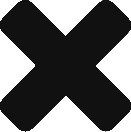There are many types of filters that you can get for your lenses. Here’s a brief rundown of some of the filters I use.
UV, Clear and Haze:

A UV filter removes some invisible UV light that may lead to haze in photos. Clear, or “digital clear” is only used to protect your lens. Even though the UV filter has some marketable value in the end result of your photography, the most common reason for using the UV filter is the same as the clear filter: to protect your lens. A haze filter is a type of UV filter, but it is more liberal in removing the ultraviolet light (and some visible light).
There are conflicting opinions on whether or not to use a UV or clear filter to protect your lens. One party feels that these filters have negative impact on the final output of the photograph. By adding “cheap” glass in front of your expensive lens, you are doing yourself a dis-service. If you want to protect your lens, use a lens hood.
The other argument is that a UV filter protects your front element, so if you drop your lens or rub against something, you are only damaging the cheap filter, and not your expensive lens.
Personally I fall into the latter category. Here are my personal reasons:
- By using a filter on my lens, I tend to use lens caps less. This allows me to be more ready to take a picture in a hurry. I don’t want to worry about messing with lens caps when there is an opportunity that is fleeting.
- I feel better about cleaning the lens filter when it gets dirty than cleaning the front of the lens element. I’m not too worried about scratching my UV filter or smudging it – I can always replace the lens filter.
- If there is a “money shot”, I will take off the UV filter briefly, knowing full well that my lens is clean and dust-free. The UV filter has kept the dust out during my 3 hour walk in the wilderness.
- Based on my personal tests of photographs between shooting with and without a UV filter, the difference is negligible and usually not discernable.
Polarizer

A polarizing filter acts just like your polarizing sunglasses, it polarizes the incoming light. What this effectively does is reduce reflections in water and other reflective surfaces. It also improves photography in hazy conditions, because a large part of haze is reflection of water particles. To get more information on how polarization works, consult Brewster’s angle in Wikipedia. Polarizing filters also increase the contrast between clouds and sky, so they are definitely a good item to keep in your camera bag.
There are two types of polarizers: linear and circular. Most dSLR lenses have issues with polarized (linear) light and auto-focus. Circular polarizers take the polarized light and convert it back to circular light. Thus circular polarizers are better suited for modern digital SLRs, but they come at a price – they are more expensive than linear polarizers.
Star Filters
Star filters have prisms embedded in the filter, which cause lights (e.g. street lights, headlights) passing through the filter to have a classic star appearance. There are different configurations of these filters, creating typically either 4, 6, or 8 point stars. Unlike the previous filters mentioned, the star filters are not corrective in nature, but more of a “special effect” filter.
Neutral Density Graduated Filter

A neutral density graduated filter goes from totally clear to slightly dark. The “neutral density” part means that there are no changes to the colour. Basically what these are good for are landscape pictures, so that your sky is slightly darker and the ground is slightly brighter. There are different degrees of graduation (how fast it goes from light to dark), and there are different degrees of how dark the darkest part of the filter goes (e.g. 0.3 stops, 0.6 stops, etc).
An alternative to using a neutral density graduated filter is shooting in HDR.
Colour filters
There are different types of colour filters. There are colour corrective filters (that effectively fix the white balance of your photographs), and colour subtractive filters, which remove a colour hue such as red or green, to a certain extent. There are also gradient colour filters.
Colour filters were necesary with film cameras, but with digital cameras, all colour corrections, such as white balance correction or colour subtraction can be done either in the camera, or in post-processing, with ease. I do not use colour based filters, and they are used less in general with digital photography.