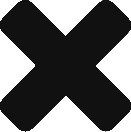Today’s DSLR cameras have magnificent light metering technology. There are still situations where you will want to use a separate light meter. The main situation is where you are using studio flash lighting. If you set your camera to anything other than Manual mode, the camera will meter the lighting before the flashes fire, and that will result in an overexposed image.
When I first got my light meter, I didn’t understand why my light meter let you dial in the shutter speed I was going to use (which would then give you the aperture f-stop number after taking a light reading), but it wouldn’t let you input the f-stop and give you a shutter speed setting. After buying my studio lighting I then understood: when measuring studio lighting, you always know what shutter speed you are using based on the speed of your flashes. If your flashes fire at 1/200 of a second, you are going to set your camera to 1/200 of a second, and thus you need the light meter to tell you what f-stop to use. If you set your camera to a faster shutter speed, you may be too fast for the flash sync to occur. If you set it to a longer exposure, well, your studio flash (for example) is only firing at 1/200 of a second, so any longer won’t contribute to your exposure.
Having said all that, a light meter will give you a suggestion of f-stop based on what shutter speed (and ISO) you tell it you are going to use. It will give you that reading to provide you with an average (like the 18% gray) image. If you don’t want 18% gray, then you are going to tweak the numbers.
I find that trial and error with the camera is often faster than taking a light reading, and then tweaking (trial and error) to get the right lighting for the shot. Modern DSLRs have histograms, allowing you quickly see how much light is in your shot, and allowing you to quickly adjust if it’s too much or too little.
Since light meters can cost as much as an entry-level DSLR, my advice is not to bother with a light meter, or try to find a used one to see if you like it. You may find that the trial and error method is just as effective, and much cheaper!
(If you didn’t understand this post, don’t worry. Go back and read my post on Aperture and Shutter Speed. Then come back and re-read this).




 Figure 1: No Bokeh
Figure 1: No Bokeh Figure 2: Same light fixture, but with bokeh
Figure 2: Same light fixture, but with bokeh
 Figure 2: Better image
Figure 2: Better image