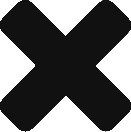If you’re shopping for a lens, you may want to consider vibration reduction (on Nikons) or image stabilization (on Canons). These are marketed as “VR” and “IS” on the lens model name. Other brands have this technology too, and may have different marketing terms.
Image stabilization is a technology that stabilizes the lens even if your hand is shaking (your hand shakes – trust me). This allows you to shoot at slower shutter speeds and still get sharper images.
As a rule of thumb, you should shoot at 1/ (without using image stabilization). So if you are shooting with a 50mm lens, you shouldn’t shoot any slower than 1/50 of a second. If you are shooting with a 200mm lens, you shouldn’t shoot any slower than 1/200 of a second.
This is a rule of thumb, but you may be able to hold your camera more sturdier than the average person, and may be able to operate at slower shutter speeds.
Without image stabilization, if you are shooting at slower speeds than you can hold and keep the camera stable, then you will need to lower your f-stop (increase the aperture size), or boost your ISO.
Lowering the f-stop is a good option, as this will allow you to use a faster shutter speed. But if you are at your widest aperture (in this example, I’m at f2.8, which is as wide as this lens goes), then you are stuck.
Boosting the ISO is an option; this will also allow you to use a faster shutter speed while keeping the same f-stop. Boosting the ISO however introduces noise into the picture, and this may be undesirable. The more you have to boost your ISO to get the optimal shutter speed, the more noise you get. If it’s very low light, you may get a lot of noise due to a high ISO.
Vibration reduction/image stabilization introduces a new option – you can shoot at a slower shutter speed while keeping your f-stop the same and without having to increase your ISO as much (or not have to increase it at all).
In the example provided, I shot the freezer at f2.8, 70mm at 1/3 of a second, at ISO 200. Using my rule of thumb, I would need to quicken my shutter to 1/70s to get a sharp picture. Since I’m at the lowest f-stop number (2.8) that my lens will allow, I would have to increase my ISO to get 1/70, and the picture would get noisier (if I didn’t have VR).
In the second image, I have VR enabled. Note that even though I am shooting much slower than I should be able to steadily hold, the picture still looks reasonably sharp.
This is the great value from VR.
(Note: anther option in addition to boosting the ISO or lowering the f-stop is to mount your camera on a tripod. This is sometimes a good option, but a tripod is not always convenient, and sometimes not allowed.)