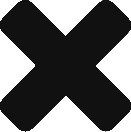I just installed Lightrrom 4, and figured I’d give it a quick test. I found a photo that I took last year that was quite underexposed, to see what I can do with it. Right off the bat, when I made the process update to the LR4 “2012 process”, the photo was instantly much better. The ability to use the adjustment brush to selectively add noise reduction (to her skin tones only), and highlight and shadow adjustments (to the brick), in my opinion, make the photo much more pleasing. There aren’t many functional differences between LR3 and LR4, but my first impressions is that the technical aspects (the “algorithms”) used by LR4 is going to make my photos better and improve my workflow.
GPS Tagging DSLR Photos With iPhone
Call me a cheap b%st%rd, but I don’t want to invest $200+ to get the Nikon GPS unit, which to me is just a luxury.
I did some research (read: Google), and found a way to inject GPS data from my iPhone.
The work flow to accomplish this is the following:
– Start up an application on the iPhone called RunKeeper
– Take pictures
– Stop application
– Upload photos to Lightroom on PC
– Download GPS information from RunKeeper.com
– Use jFriedl’s GPS application to tie in the GPS coordinates with the photos
RunKeeper is a free iPhone app.
jFriedl’s GPS app has a free trial, and continues to work for free with some limitations. (It’s donationware, so it is inexpensive if you decide to use the full functionality.)
The great thing is that as long as your phone and camera’s clocks are in sync, you can keep the application running on your phone and it will keep track of where you were and at what time you took your photos.
This is my first attempt, so I am not sure how much of an impact running the GPS on the iPhone is on the iPhone battery.
The instructions that I followed is located here
First you need to log into the Runkeeper.com website (free to use), and download your GPS history – a .GPX file
The jFriedl plugin is activated by selecting all photos taken while you ran the Runkeeper application.
Browse for the GPX file that you downloaded to your computer.
I had to use GMT time as the time zone, as it seems that Runkeeper stored the history in GMT timezone (configurable?)
Click on the commit button, and the GPS coordinates get synced into the photo’s metadata, and gets updated with Flickr.
I tested the accuracy of the GPS coordinates, and it was bang on.
Obviously this workflow is pretty handy for photowalks, but I’ll have to see how long my iPhone lasts for. It’s a pretty involved workflow if you are intending to only GPS tag one photo – it would probably be easier to use Google Maps or the Flickr location tool