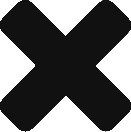You have your studio set up. You shoot your grey card. You take a reading with your light meter. “F5.6 at 125 shutter speed at ISO 200”.
Great. You take a second and third reading to make sure. You set your camera to (M)anual mode, you dial in F5.6 and 1/125 second shutter speed. Your ISO is already showing 200. You take a photo, and the picture is overexposed without hope. What went wrong?
If you do a lot of outdoor shooting, you probably have set your ISO to auto, meaning your camera will bump up the ISO if it thinks you will be underexposed at your current settings. Since the camera took its light metering without your studio strobes firing, it thinks it’s too dark, and it has just bumped the ISO to something like 3200, which is not what you want.
When shooting in a studio, make sure to turn off the auto ISO feature, or you will be sorry.