Everyone knows how important backups are, especially with your pictures. But most people still don’t do it.
Hard drives fail people. Even enterprise rated hard drives have almost a 1% chance of failing per year. How many years have you had your hard drive?
There are several things you should do to back up. Here’s my workflow as an example.
When I upload my pictures from my memory card, the software I use to upload the files (Nikon Capture) automatically backs-up the files. I have it configured to backup to a separate hard drive in my workstation, so if the first hard drive fails, I have a backup on the other drive. I shoot in RAW format, meaning the files are pretty big! Do not backup to the same hard drive, that’s (almost) useless.
When I take pictures of a special event or assignment (particularly if there’s money involved), I back up the original images to a DVD disk. That way if my entire computer blows up, I still have the pictures on a separate media.
After processing the files, I often backup the processed files (Jpeg format) to a CD-rom.
From time to time I backup my files to a network hard drive. Personally, I use a network attached hard drive, a Linksys Nas 200. *If you want my review on this device, contact me.
I also backup files to removable hard drives. I use normal “internal” SATA hard drives, but I place them in a dock. This allows me to swap out the hard drives and get them offsite.
I’ll reiterate this point because this is vital – get your pictures OFFSITE. If God forbid you should have a fire, theft, or some sort of tragedy, losing your pictures would be horrible. That’s because you can always replace “things”, but you can’t replace pictures. Give the hard drive to a friend or family member to store for you. When you have a new hard drive (with more recent backup), swap hard drives with them.
You can also use an internet based backup system, such as Window’s Skydrive or Mesh, or a paid service such as Carbonite.
I also upload quite a few pictures to my website and to Flickr, which a form of backup. It doesn’t account for my RAW files, but at least the Jpegs are backed up and Flickr stores the original size (if you want them to).
I may have said a lot, but the effort I exert to backup is minimal, and I’ve covered my a$$. If you get into the habit of doing it, it’s like brushing your teeth. Don’t get into the mindset of “I’ll do it someday”.
Here’s a summary of what you should do at a minimum:
1) Backup to another drive, whether it’s in the same PC, or an external USB or network drive
2) Backup to optical media, such as CD or DVD, when the pictures are important to you or someone else
3) Backup offsite

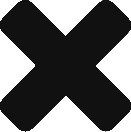

Building a new rig this week with mirror RAID.. which is the ultimate way to instantly backup… two 1tb drives in mirror raid ensures data integrity unless the whole computer goes up in smoke, or is physically attacked by data ninjas… Most motherboards nowadays support RAID 0 and RAID1 out of the box.. its the way to go.
http://en.wikipedia.org/wiki/RAID_1#RAID_1